


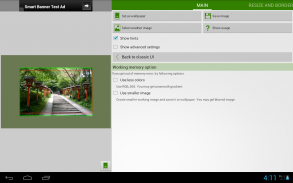


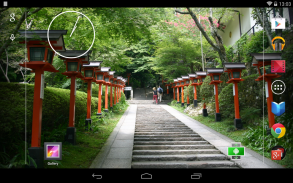



Image 2 Wallpaper

คำอธิบายของImage 2 Wallpaper
This application sets a picture as a wallpaper with/without resizing.
Select a picture from the gallery, resize it, and set it as a wallpaper.
Tutorial video from AppInterview available now!
https://www.youtube.com/watch?v=rKpWfn96xPs
You can also activate this application via "Intent". Select a picture in the gallery or another app, and "share" it with this application.
* Image 2 Wallpaper introduces a brand new UI in v2.0. You can go back to the classic UI with the "Back to Classic UI" button.
FEATURES:
- Both phone and tablet are supported.
- Resize selected image as you want or to fit to the home screen. In addition, you can keep the size of the image (Dot by Dot, DbD).
- Align the image arbitrary, or snap it to the edge of the home screen or the wallpaper.
- Tile the images or retain margins (borders).
- Set the color of the margins.
- Rotate, flip, crop the image.
- Save the image to the storage.
- Apply image effects: Gray scale, Sepia toning, Color level auto adjustment, Brightness adjustment, Contrast, Saturation, Gamma correction and Blur.
DISCLAIMERS:
- No wallpapers included.
- Live wallpapers are not supported.
TIPS:
* For Google Now Launcher users: The launcher displays the left part of the wallpaper. In the preferences tab, please check "change default page" option on, and set the number of pages to 2 or more, the default page to 1.
* About the lock screen wallpaper: Because Android OS prior to 7.0 doesn't provide standard APIs for this operation, this app cannot do anything directly. However, if you save the resized image, you can set it to the lock screen from the gallery with your device's standard tools.
* Cropping uses a lot of memory. If you get an out of memory error, please crop the image with the gallery etc. before using it with this app.
Android robot:
The Android robot is reproduced or modified from work created and shared by Google and used according to terms described in the Creative Commons 3.0 Attribution License.
Translations and others:
Russian and German (and improved English): Thanks to Alexey Eberhardt.
Polish: Thanks to Dawid Holko.
Turkish: Thanks to Can Elalmis.
Indonesian: Thanks to amk.
Spanish (version 1): Thanks to Alfredo Diaz.
Chinese (version 1): Thanks to milfin.
(Texts in Spanish and Chinese added in version 2.0, and new texts added in recent versions are translated by machine translation.)
Tutorial video: Thanks to https://twitter.com/AppInterview
แอพลิเคชันนี้จะตั้งรูปภาพเป็นวอลล์เปเปอร์ที่มี / ได้โดยไม่ต้องปรับขนาด
เลือกภาพจากแกลเลอรี่, ปรับขนาดได้และตั้งเป็นวอลล์เปเปอร์
วิดีโอสอนจาก AppInterview ใช้ได้ในขณะนี้!
https://www.youtube.com/watch?v=rKpWfn96xPs
นอกจากนี้คุณยังสามารถเปิดใช้งานแอพลิเคชันนี้ผ่านทาง "เจตนา" เลือกภาพในแกลเลอรี่หรือแอปอื่นและ "Share" ด้วยโปรแกรมนี้
* ภาพที่ 2 วอลล์เปเปอร์เปิดตัวแบรนด์ใหม่ UI ใน v2.0 คุณสามารถกลับไปที่ UI คลาสสิกกับปุ่ม "กลับไปที่คลาสสิก UI"
คุณสมบัติ:
- ทั้งโทรศัพท์มือถือและแท็บเล็ตได้รับการสนับสนุน
- ปรับขนาดภาพให้เลือกตามที่คุณต้องการหรือเพื่อให้พอดีกับหน้าจอที่บ้าน นอกจากนี้คุณสามารถเก็บขนาดของภาพ (Dot โดย Dot, DBD) เดอะ
- ตําแหน่งภาพโดยพลการหรือสแน็ปมันไปที่ขอบของหน้าจอหลักหรือวอลล์เปเปอร์ที่
- กระเบื้องภาพหรืออัตรากำไรขั้นต้นรักษา (พรมแดน)
- ตั้งค่าสีของอัตรากำไรขั้นต้นที่
- หมุนพลิกครอบตัดภาพ
- บันทึกภาพเพื่อการจัดเก็บข้อมูล
- สมัครผลภาพ: ระดับสีเทา, สีซีเปียปรับสีปรับระดับอัตโนมัติสี, ปรับความสว่างคมชัดความอิ่มตัว, แก้ไขแกมมาและเบลอ
ความรับผิดชอบ:
- ไม่มีวอลล์เปเปอร์รวม
- วอลล์เปเปอร์สดยังไม่ได้รับการสนับสนุน
เคล็ดลับ:
* สำหรับผู้ใช้ Google เปิดตอนนี้: ปล่อยแสดงส่วนด้านซ้ายของวอลล์เปเปอร์ ในการตั้งค่าแท็บโปรดตรวจสอบ "เปลี่ยนหน้าเริ่มต้น" ตัวเลือกและกำหนดจำนวนหน้า 2 หรือมากกว่าหน้าเริ่มต้น 1
* เกี่ยวกับวอลล์เปเปอร์ล็อคหน้าจอ: เพราะระบบปฏิบัติการ Android 7.0 ก่อนที่จะไม่ได้ให้มาตรฐาน API สำหรับการดำเนินการนี้ app นี้ไม่สามารถทำอะไรได้โดยตรง แต่ถ้าคุณบันทึกภาพปรับขนาดคุณสามารถตั้งค่าให้หน้าจอล็อคจากแกลเลอรี่ที่มีเครื่องมือมาตรฐานของอุปกรณ์ของคุณ
* การปลูกพืชที่ใช้หน่วยความจำมาก หากคุณได้รับจากข้อผิดพลาดในหน่วยความจำ, กรุณาตัดภาพที่มีแกลลอรี่ ฯลฯ ก่อนที่จะใช้กับ app นี้
หุ่นยนต์ Android:
หุ่นยนต์ Android จะทำซ้ำหรือดัดแปลงมาจากการทำงานที่สร้างและใช้ร่วมกันโดยใช้ Google และเป็นไปตามเงื่อนไขที่ระบุไว้ใน Creative Commons Attribution 3.0 ใบอนุญาต
แปลและอื่น ๆ :
รัสเซียและเยอรมัน (และการปรับปรุงภาษาอังกฤษ): ขอขอบคุณที่ Alexey Eberhardt
โปแลนด์: ขอบคุณที่ Dawid Holko
ตุรกี: ขอบคุณที่ Can Elalmis
อินโดนีเซีย: ขอบคุณที่ AMK
สเปน (รุ่นที่ 1): ขอขอบคุณที่อัลเฟรดิแอซ
ภาษาจีน (รุ่นที่ 1): ขอขอบคุณที่ milfin
(ตำราในภาษาสเปนและภาษาจีนเพิ่มเข้ามาในรุ่น 2.0 และข้อความใหม่เพิ่มเข้ามาในรุ่นล่าสุดได้รับการแปลโดยเครื่องแปลภาษา.)
วิดีโอสอน: ขอบคุณที่ https://twitter.com/AppInterview




























